Instructions for every upload:
Server: ftp://onelove.exavault.com
Username: beammeup
Password: scotty
REQUIRED:
– Photos must be uploaded completely within 72 hours of end of event
– At the start of every upload, an email must be sent to BOTH sara{@}onelove-photo.com and info{@}onelove-photo.com with:
SAMPLE FTP EMAIL:
SUBJECT LINE: FTP Upload: Couple’s name
EMAIL BODY:
• Wedding date
• Couple
• # of images
• Any declined photos from the coverage list
• Any notes from wedding (special photo requests, obscure details photographed on special request) for Sara to look for. PLEASE BE DETAILED!
Such as: Groomsmen were difficult/drunk, a DJ was really helpful, you didn’t get the angle you wanted because someone blocked you, etc….
1. Images must be shot in RAW as specified below:
Mark II: sRAW1 (3861 x 2574)
Mark III: mRAW (3,960 x 2,640)
Nikon: Shoot with original raw settings as in camera
2. Optional: Remove photos with blinking/overly blurry images, Send over/underexposed, as I can correct)
3. Rename files MMDDYYNN### (NN = Your Initials) (### = Please include the 0’s in front. i.e. “001, 002”)
4. Make a folder titled “MMDDYYNN” and copy onto server.
-Please send invoice emails ONLY to sara@onelove-photo.com
FTP client recommendations?
There are many FTP clients available for Mac, PC and Linux users. Here are some of the more popular. (Use at your own risk.)
• Mac: http://www.panic.com/transmit/
• PC: http://www.smartftp.com/
• PC: http://cuteftp.com/
Proofing/Renaming Software:
Photo Mechanic: http://www.camerabits.com/site/PhotoMechanic.php (GREAT software.. Sara uses this)
How long will it take?
Images will upload as fast as the internet connection you are working from. Most associates upload a full wedding within 24 hours. You can use this link to test your internet connection speed and calculate upload time based on the provided results.
Can I receive email notifications if the transfer stops/stalls?
Oh yeah! There is a really awesome app called Growl. Essentially, Growl is a program that will tell you when an event has completed – successfully or not. For example, you might upload large blocks of files every night as you leave work. Growl can be configured to notify you of success or failure with a pop-up.
Return to The GoodsHow to confirm all your files have completed sending
Instructions for Transmit
1. Refresh your browser
VIEW>REFRESH
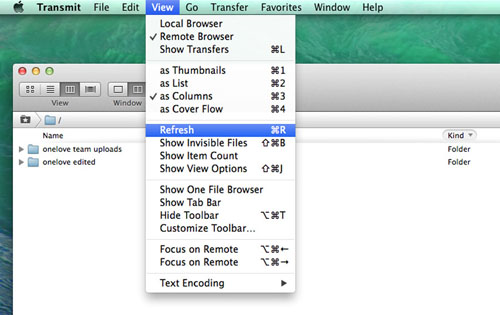
2. Select all files.
FILE>GET INFO
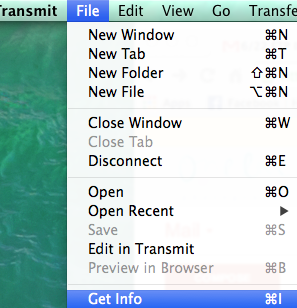
If you notice you are missing files, continue to follow these steps below.
These missing are hard to find manually (you don’t want to count 2500 files, lol). So instead of starting all over, what you need to do is select all the files on your computer, drag them into this folder on the FTP server and drop them there again (don’t make a new folder, use the original).
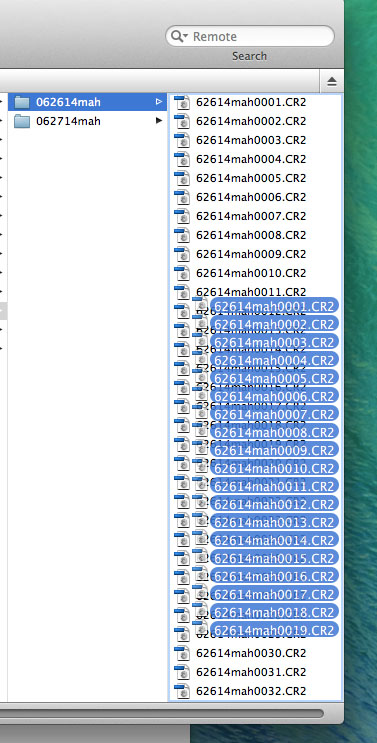
It will ask you what you want to do about the files that are already there – select RESUME and it will find the missing files for you!
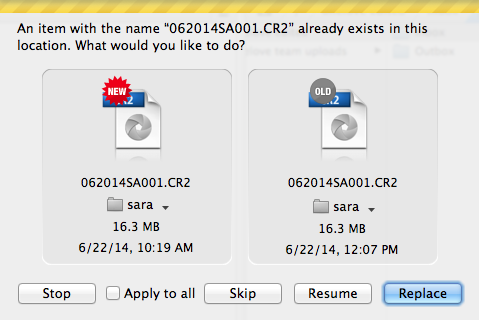
VOILA!
Instructions for Cyberduck
1. Refresh your browser
VIEW>REFRESH
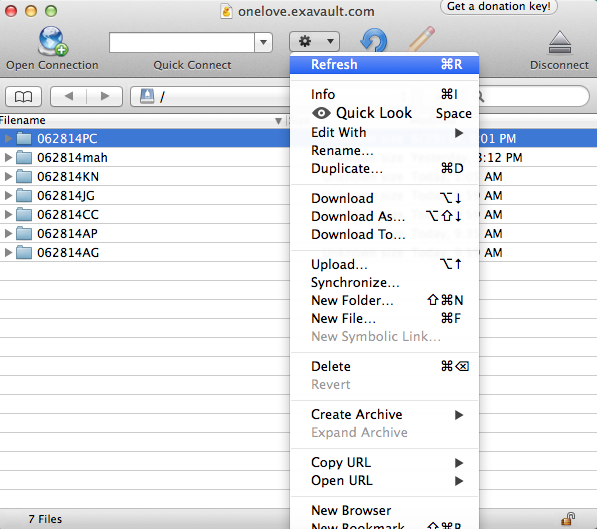
2. Open your folder. Check the file count in the bottom left corner
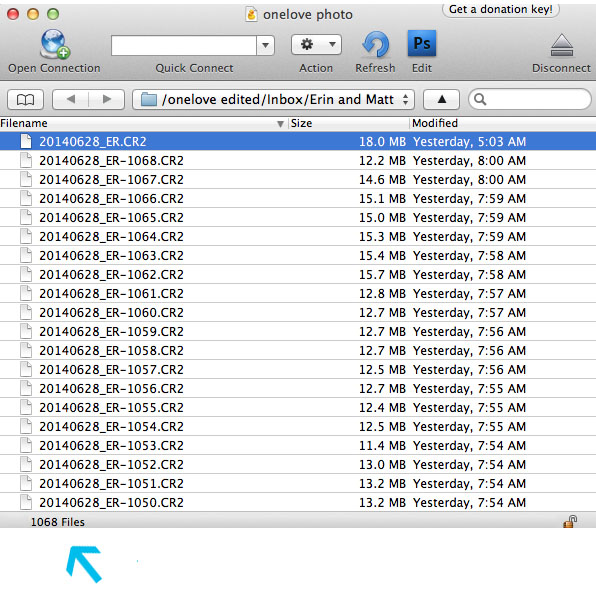
3. If you notice you are missing files, continue to follow these steps below.
These missing are hard to find manually (you don’t want to count 2500 files, lol). So instead of starting all over, what you need to do is select all the files on your computer, drag them into this folder on the FTP server and drop them there again (don’t make a new folder, use the original).
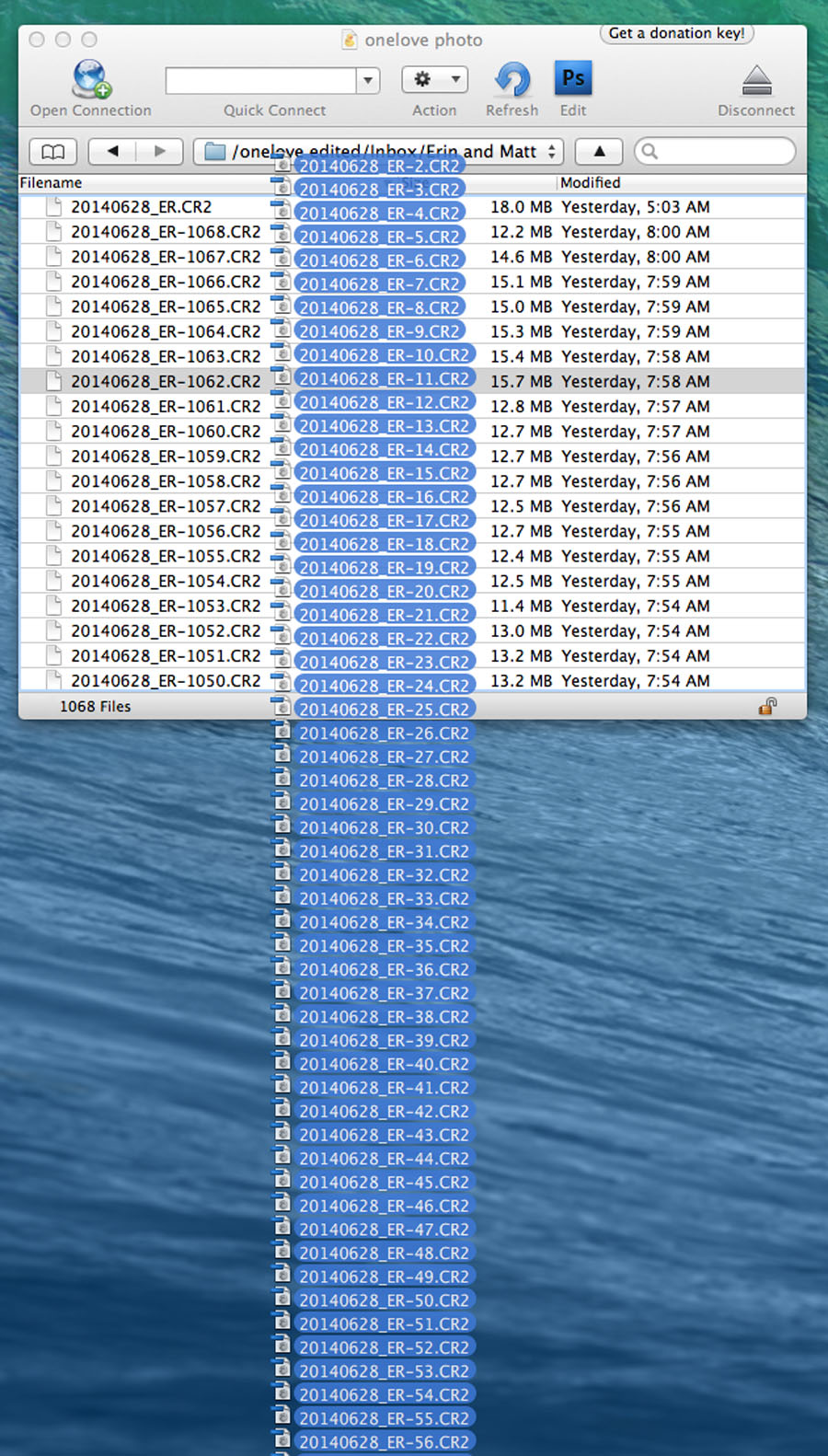
It will ask you what you want to do about the files that are already there – select RESUME and it will find the missing files for you!
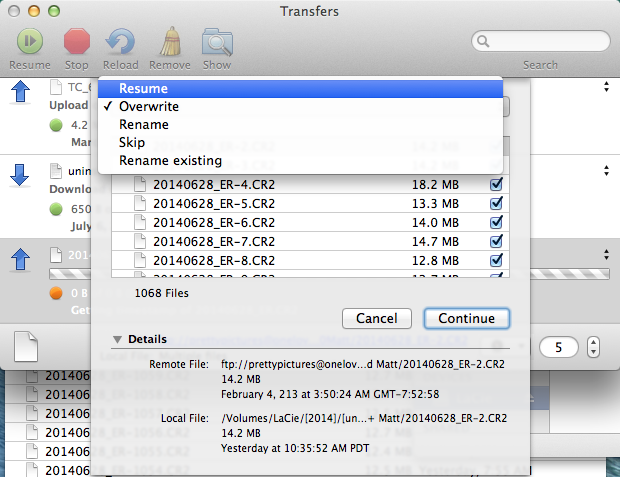
VOILA!
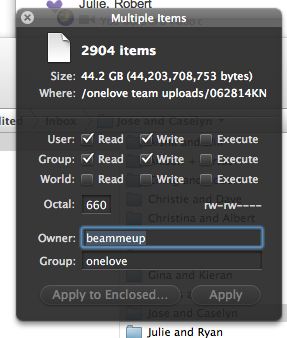
OR – another handy option is to add this “Show File Count” to your folders!
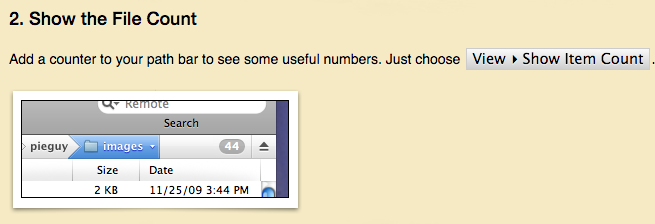
Add a comment...