Then make sure you are uploading to PHOTOSHELTER at the top, edit connections to add my username and password.
Log in to Photoshelter http://www.photoshelter.com/mem
Username: sara@onelove-photo.com
Password: QrEKz1vA6KZujv
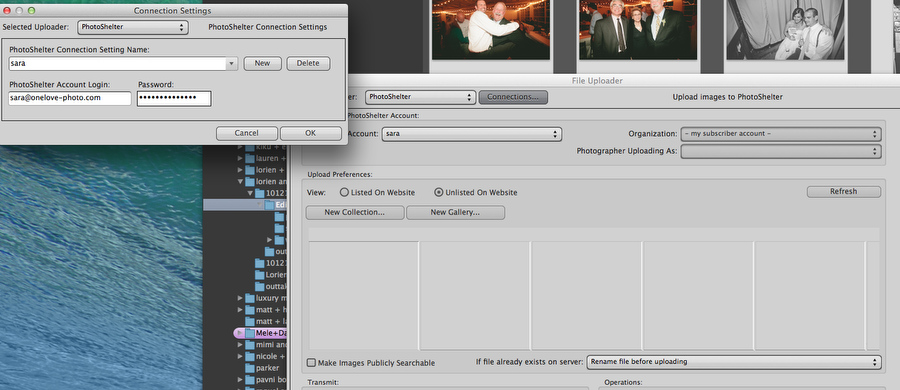
Below is how the screen should look once you are logged in. You can see two choices:
“LISTED ON WEBSITE” (This means it’s viewable to the public)
“UNLISTED ON WEBSITE” (This means it’s private)
Choose “UNLISTED ON WEBSITE”
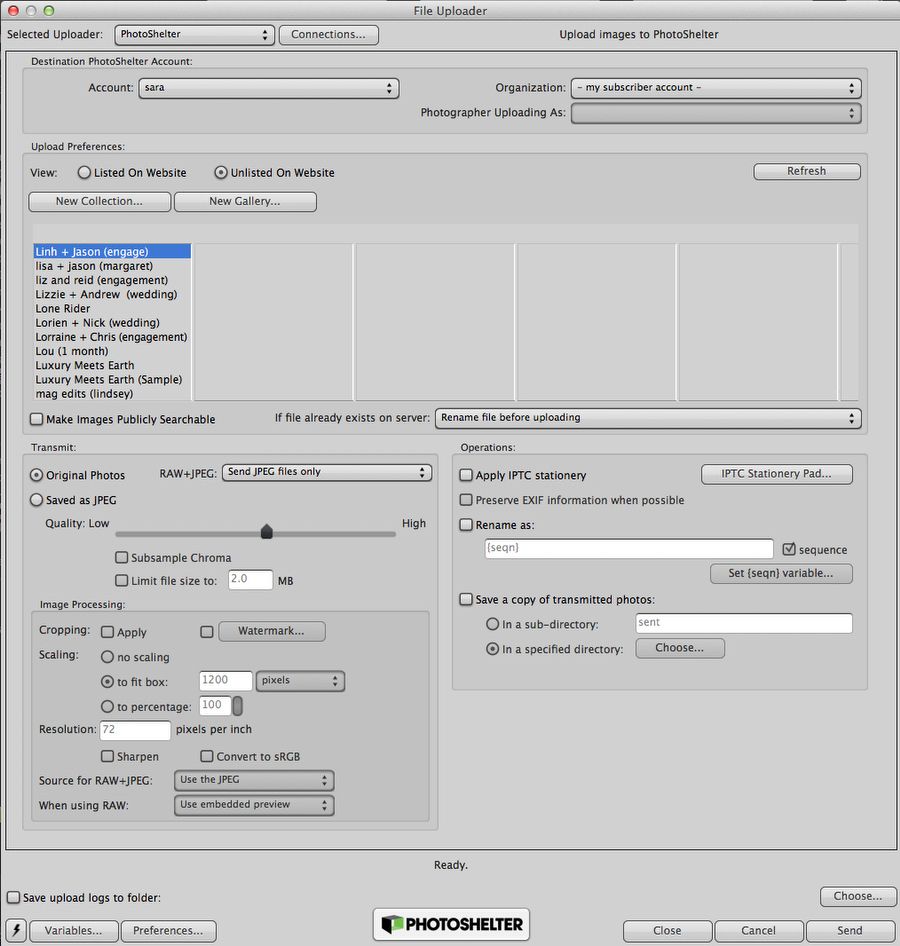
Click “New Gallery”
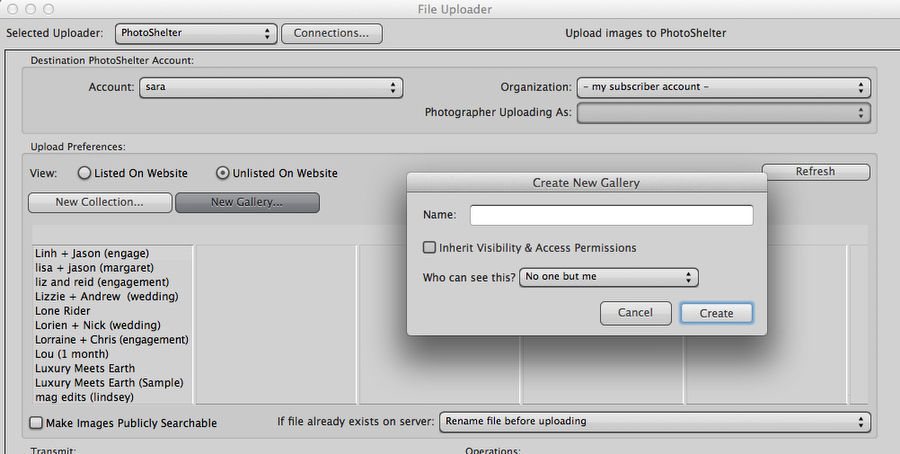
Enter couple’s names: “BRIDE + GROOM (Wedding)”
Who can see this?: EVERYONE
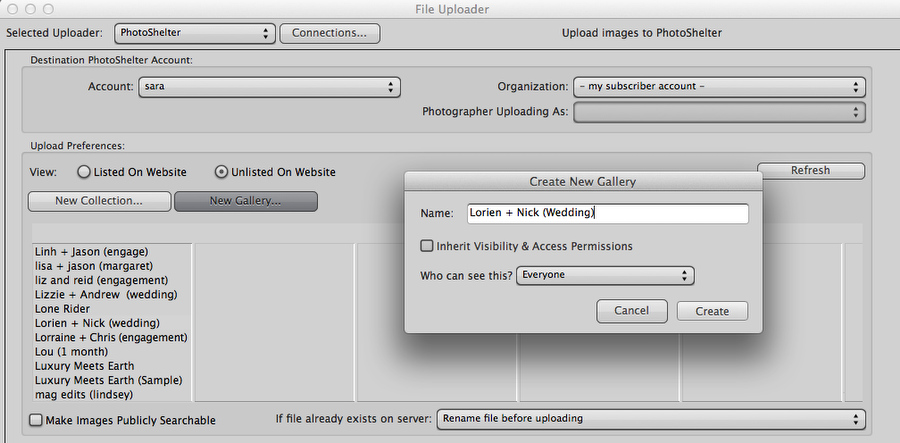
It should automatically select the new gallery in blue on the left. If not, please be sure to click and select your gallery from the list otherwise it will load into lost cyberspace 🙂
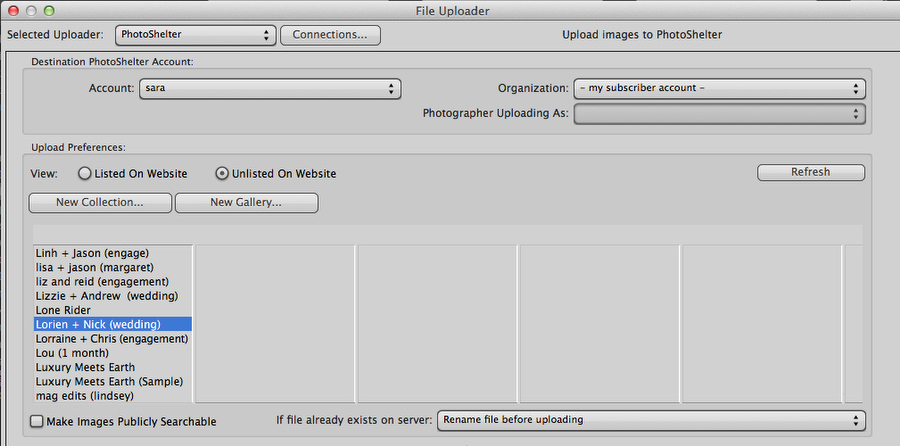
Before you get started:
USE THIS EDITING CHECKLIST FOR EVERY EDIT!
________________________________
From now on, your deadline for every edit only applies to posting the ONLINE GALLERY that date, not sending all the files via FTP.
This allows you to ship me the hard drive a month/two after you edit, and include 2-3 weddings on it at once (I need all weddings by 8 weeks from wedding date on hard drive)
Please select a highlight of a minimum of 100 images to go to the client. It should include:
– Some general dressing (not revealing) photos
– One of each: Dress photo, shoes, invites, floral (optional, not required to have ALL of these in gallery)
– Best ceremony and reception photos (ALWAYS INCLUDE 1st KISS unless it’s not usable from either shooter)
– FAMILY PHOTOS: One of each major family photo with BOTH bride and groom
– If they do formal table photos, include these
– BRIDAL PARTY PHOTOS: (At least 1 group photo of bridesmaids alone, groomsmen alone, and then at least 1 together)
– Cake cutting (1-2 images are fine)
What you do not need to include:
– Photos with individual family members or bridal party members (unless it’s an emotional, special photo)
– Photo of every single bridal party member entering ceremony
– More than 2-3 decor images of the ceremony/reception setup
Be VERY careful not to load images where anyone is blinking in a family photo!
Use PhotoMechanic to upload the images to Photoshelter:
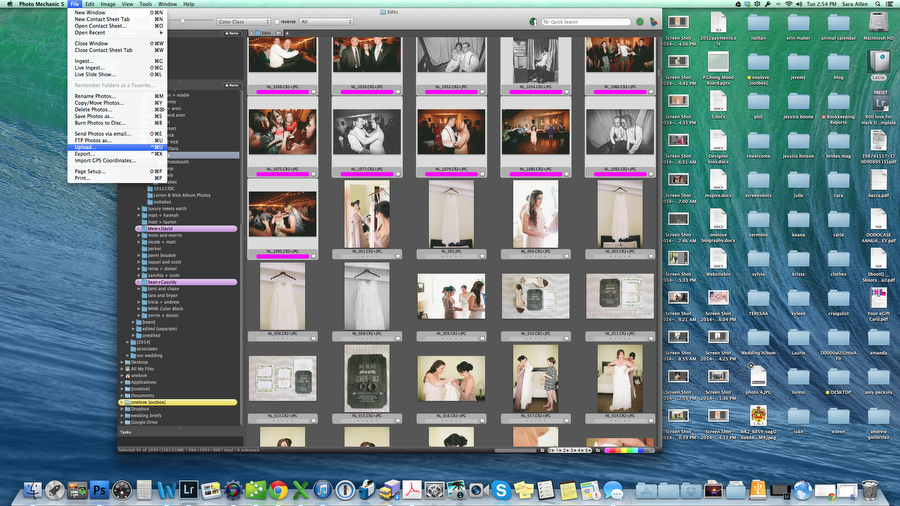
If the file already exists on the server “SKIP FILE (DO NOT UPLOAD)”
This is helpful if you have connectivity issues and have a stalled upload- if you are worried you already sent some, and don’t want to have duplicates.
Send only ORIGINAL JPEGS (no raws, and do not save smaller JPEG versions)
Click SEND in bottom right corner.
The sending will begin! Once complete, view the gallery on our website host at http://www.photoshelter.com/mem/images/index
(You can search in the top left field for the gallery)
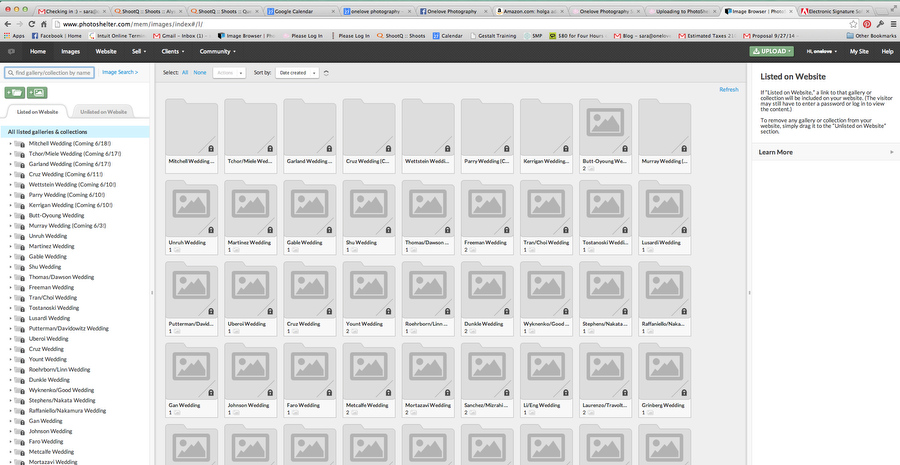
Click “IMAGES” on the navigation tabs to find your gallery you posted. Sort by “DATE TAKEN”
Email me when it’s up.
I will make the galleries live for the clients, all you need to do is upload them for now.
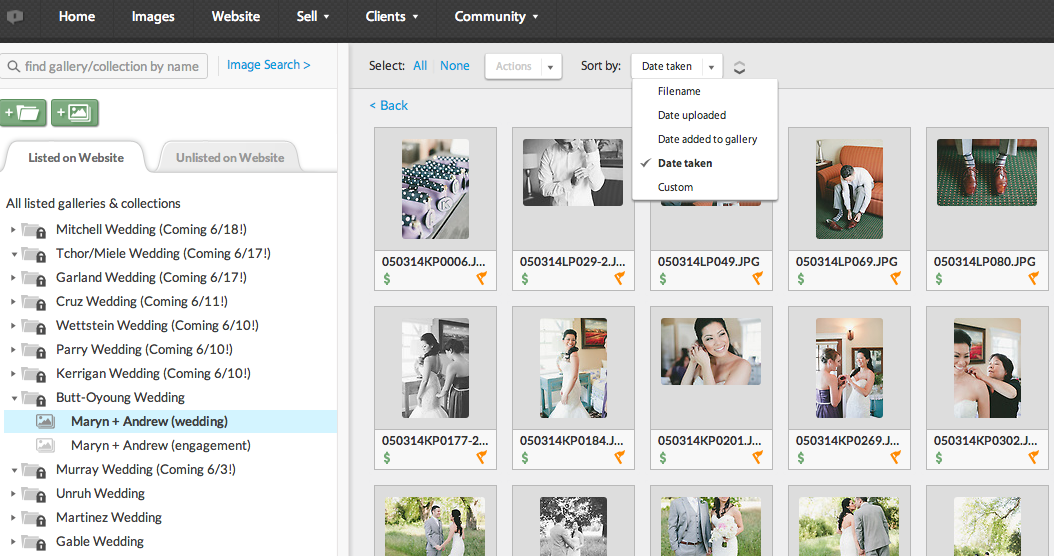
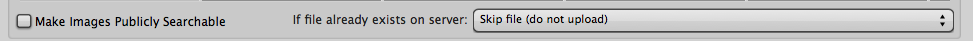
HOW TO REMOVE IMAGES FROM THE GALLERY (BEFORE UPLOADING A RE-EDITED IMAGE):
Head to gallery on Photoshelter. Select image(s) to remove.
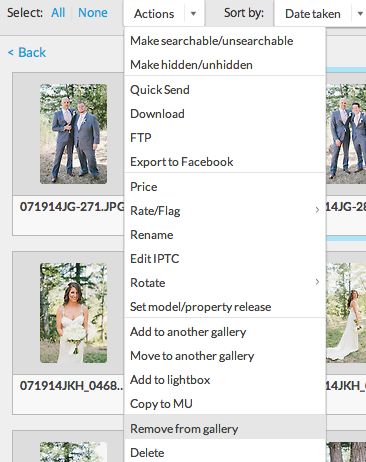
Add a comment...